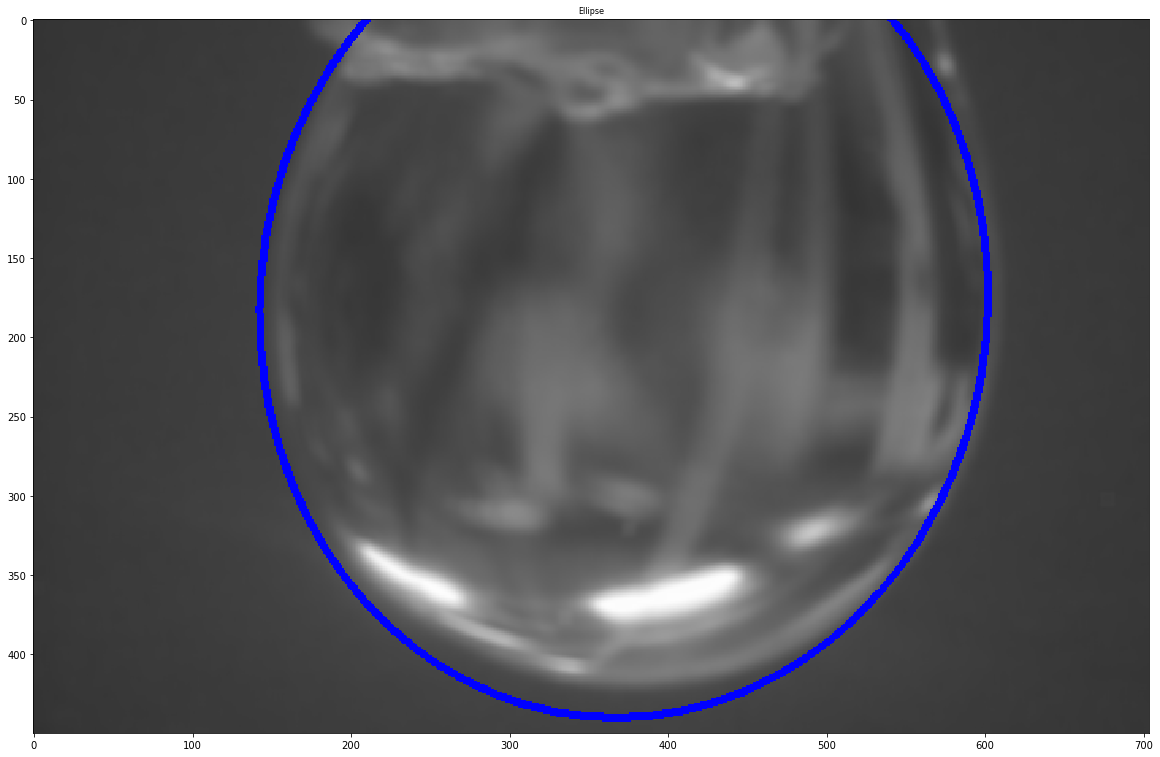Droplet Detection¶
You can download this example as jupyter notebook
import numpy as np
import matplotlib.pyplot as plt
import matplotlib.image as mpimg
import cv2
import glob
from ipywidgets import interact
get_ipython().magic('matplotlib inline')
plt.rcParams['figure.figsize'] = (20.0, 15.0) # set default size of plots
plt.rcParams['image.interpolation'] = 'nearest'
plt.rcParams['image.cmap'] = 'gray'
plt.rcParams['axes.titlesize'] = 8
%matplotlib inline
Detecting Background Pixels¶
bg = cv2.imread('./samples/bg_nolbl.jpg', 0)
droplet = cv2.imread('./samples/full_droplet_1.jpg', 0)
# crop the top
bg = bg[30:, :]
droplet = droplet[30:, :]
droplet = cv2.blur(droplet, ksize=(9,9))
bg = cv2.blur(bg, ksize=(3,3))
fig, ((ax1, ax2), (ax3, ax4)) = plt.subplots(2, 2, figsize=(20, 20))
ax1.imshow(droplet)
ax2.imshow(bg)
ax3.hist(droplet.ravel(), 256, [0, 256])
ax4.hist(bg.ravel(), 256, [0, 256])
plt.show()
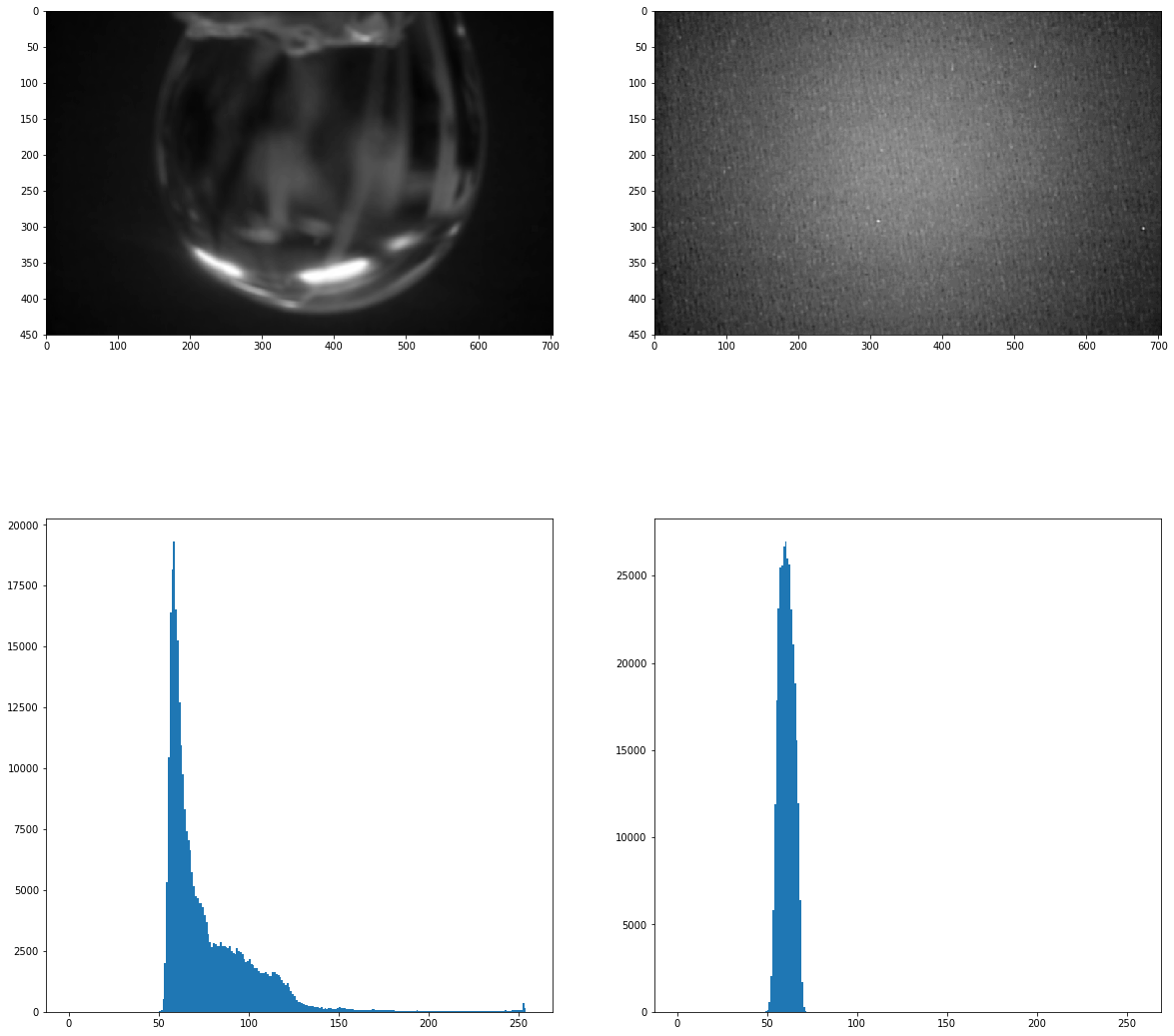
Apply thresholds¶
low_thresh = 100
high_thresh = 250
def apply_thresh(low, high):
ret, binary = cv2.threshold(droplet, low, high, 0)
plt.figure(figsize=(20, 20))
plt.imshow(binary, cmap='gray')
plt.title('Result of binary thresholding')
plt.show()
interact(apply_thresh, low=(0,250), high=(0, 255));
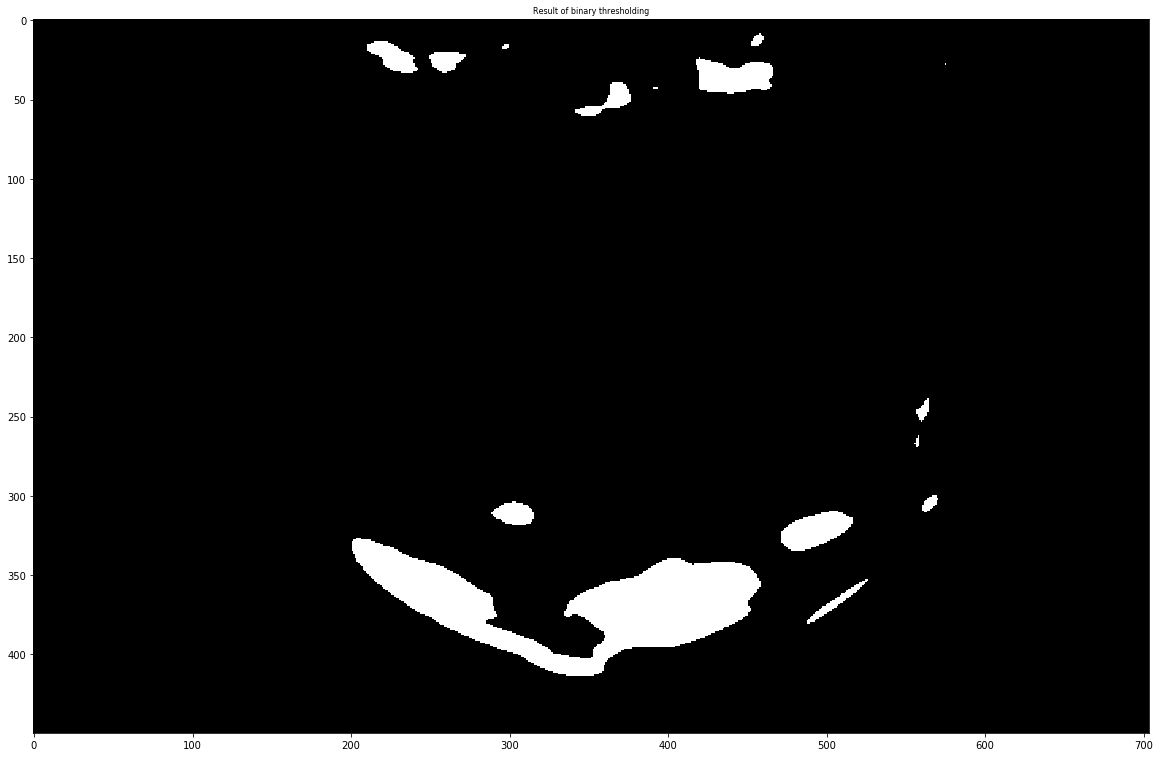
Finding Contours¶
low_thresh = 70
high_thresh = 255
ret, binary = cv2.threshold(droplet, low_thresh, high_thresh, 0)
im2, contours, hierarchy = cv2.findContours(binary, cv2.RETR_EXTERNAL, cv2.CHAIN_APPROX_SIMPLE)
segmented_img = np.dstack((droplet, droplet, droplet))
cv2.drawContours(segmented_img, contours, -1, (0, 255, 0), 3)
plt.figure(figsize=(20, 20))
plt.title('Contours on original image')
plt.imshow(segmented_img)
plt.show()
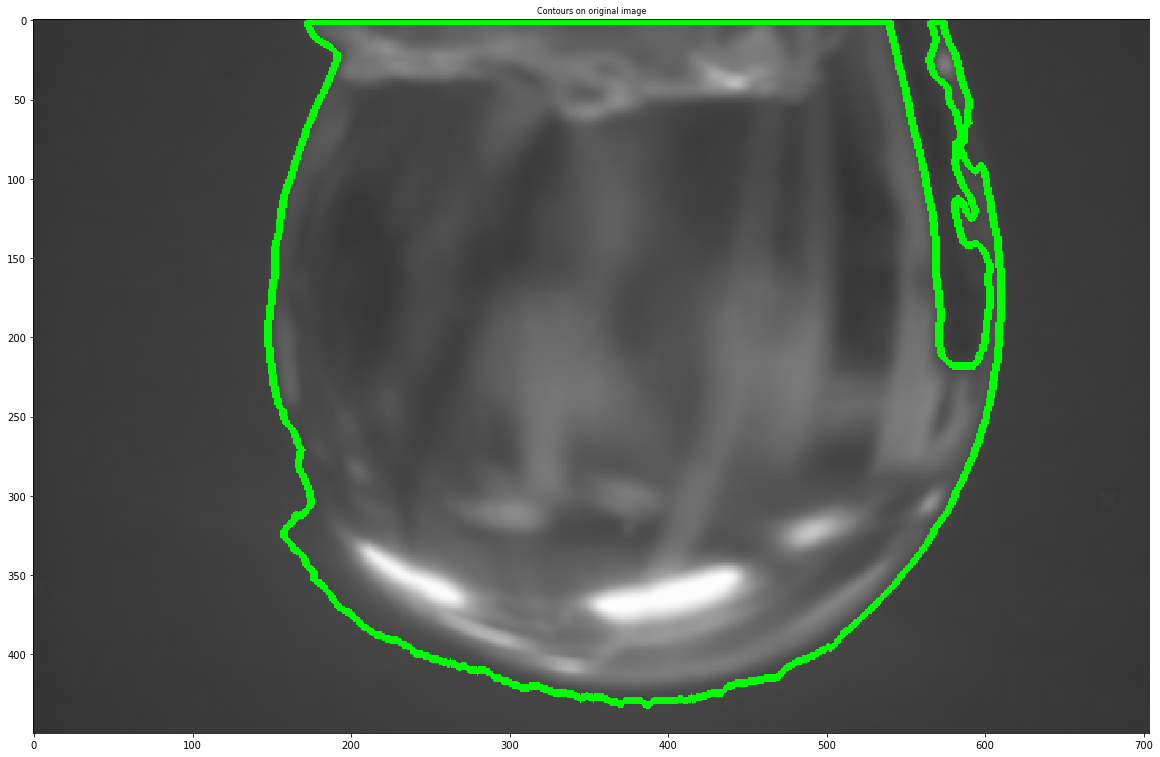
Fitting an Ellipse¶
final = np.dstack((droplet, droplet, droplet))
for cnt in contours:
if cnt.shape[0] > 5:
an_ellipse = cv2.fitEllipse(cnt)
cv2.ellipse(final, an_ellipse, (0, 0, 255), 3)
plt.figure(figsize=(20, 20))
plt.title('Ellipse')
plt.imshow(final)
plt.show()